On-Site factors:Implementing Keywords into Meta Tags and others
Title Tags (TT)
TTs should be a short sentence gathering all important information to summarize the page content in not more than 10 words (60 characters). The TT should contain the main Head term Keywords manipulated into a meaningful sentence to attract search engine spiders crawlers and also attract the user making the search. If the company name is not the most searched word, it is strongly suggested to place company name at last. The TT is usually the clickable link which appears in search engines and thus it is important to make sense to attract user to click on the link which leads to the website.
example: “keyword suggestions for Search Engine Optimization – MI.CA corporation”
Description Tags (DT)
As the title itself tells us, the DT is a general description of the content of the page in relation to the TT. In earlier days, developers used to bulk up DTs with keywords to trick crawlers into believing the page matches result. Today, algorithms are much more complicated than that. DTs suggest to contain a summary not longer than 150 characters giving a general overview of what is to be found in the page. TTs and DTs should of course be related since they both are describing the page content. Important Keywords should be emphasised throughout the description in a meaningful way without duplicate content on same or different pages.
Headlines <h1 > up to <h6 >
Headlines are headers which describe hierarchical level of headers in the page content. Most developers use CSS to create a fake looking header. This means, CSS would make a simple text look more important than the rest of the text. This of course is true in the eyes of the reader, but search engines cannot see through such headers. In order to make this also visible for search engines, the <h1 > to <h6 > healines are required to be used. CSS can still be applied to headlines in order to make it more attractive in the eyes of the reader. The <h1 > demonstrates the top level header in the hierarchical order. Headlines may also include important keywords which demonstrate what is to be found and read in the following content after heading. Non sense keywords put all together in a headlines does not fool the search engine spiders but instead creates more confusion and effects negatively. Headlines should not contain stuffing text and should be kept brief and to point.
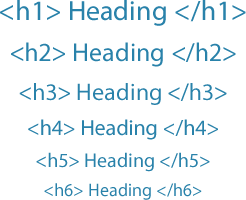
Suggested use for implementation:
- A page will contain at least one < h1 > tag with not more than 8 words.
- A page won’t contain more than four < h2 > and five < h3 > tags with not more than 8 words.
- A page may contain multiple lower tags, from < h4 > to < h6 > with still not more than 8 words.
Meta tags, Text Modifiers and More
Meta Tags (MT)
MTs may be now a days the least impacting technique for search engines algorithms but the slightest improvement may help. MTs are keywords added in the head of the page separated by commas.
example: <META NAME="keywords" CONTENT="SEO, SEO experts, Search Engine Optimization, SEO services" />
Text Modifiers
Text Modifiers are indicators in the page content to imply higher importance for selected text within the rest of the content. The most important Text Modifiers which effect both readers and search engines are the Strong Tags (ST) by using <strong > and the EM Tags (ET) by using <EM>. STs demonstrates that the text is of extreme importance in relation to the topic of the page. ETs, while still demonstrating emphasis, it also makes sure to have less emphasis than the ST. For this reason, text within strong tags is usually made in bold for the reader to quickly catch the eye, while text within EM tags is made in italic to still demonstrate a difference amongst the rest of the text while not overtaking the emphasis from the bold text. Only important Keywords should be placed in such text modifiers, and always at a reasonable amount since duplicate text and keywords may be detected as spam.
Example: <strong> SEO Malta </strong>
Example:<EM> Search engine optimization different suggestions </EM>
Image ALT Tag
When developers include images within a page, the reader is usually more intrieged due to colourful imaging resting the eyes from all the text. Of course, search engines cannot read through images and cannot identify what images represent. An “ALT” option is mostly appropriate for image labels. It offers the developer the opportunity to describe the image in words. Such description is readable from any search engine and help it query results.
Not to do’s:
- Do not use same ALT text for different pictures
- Do not use same keywords in different pictures
- Do not use spamming text or non-sense keywords instead of a picture description
example: <IMG SRC="image.jpg" ALT="description of the image" />
Links
Back links is one of the most effective in relation to search engine ranking. Back links refers to how many websites link back to ones website. We cannot control how many external websites link back to us, but we can instead control internal links. Internal links are links on the website itself which link back to it. Of course, this has to be done is a proper and professional way. The first way to improve links is to create a navigation system throughout the whole site with links instead of buttons or other methods. In order for a link to be recognized by search engines, links must always be use an absolute URL instead relative URLs. Also, anchor text is always best to be descriptive instead of a simple “Click Here” anchor text.
example: <a href="www.domain.com/about.html" > About the Company </a>